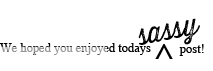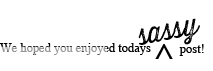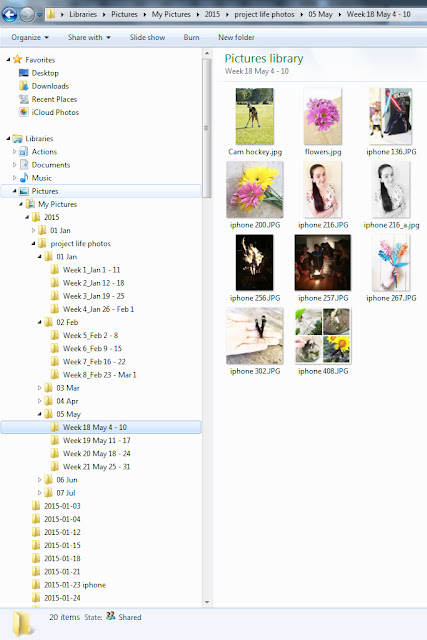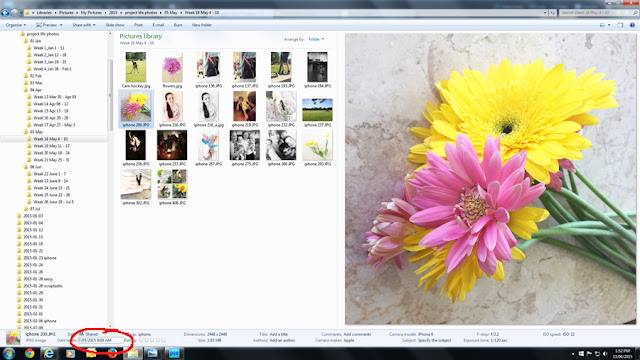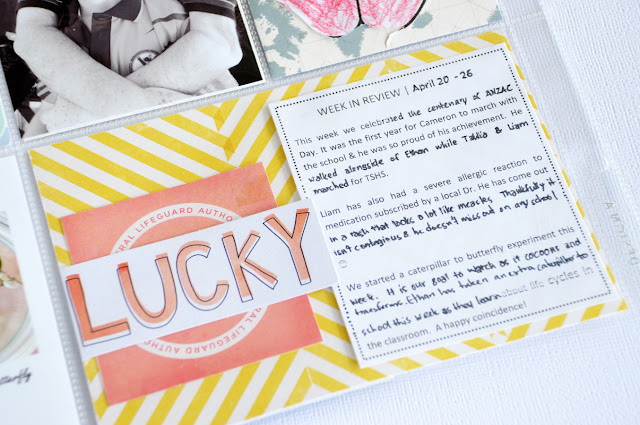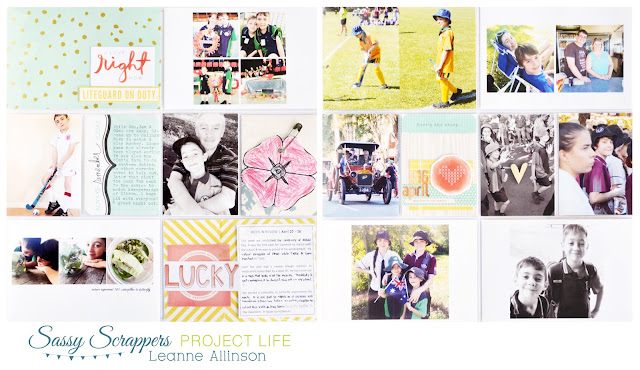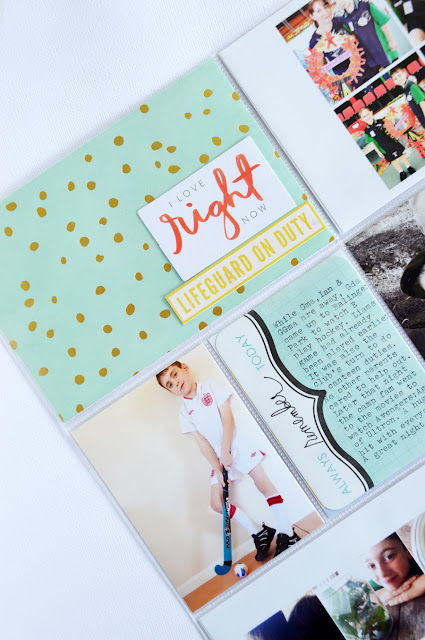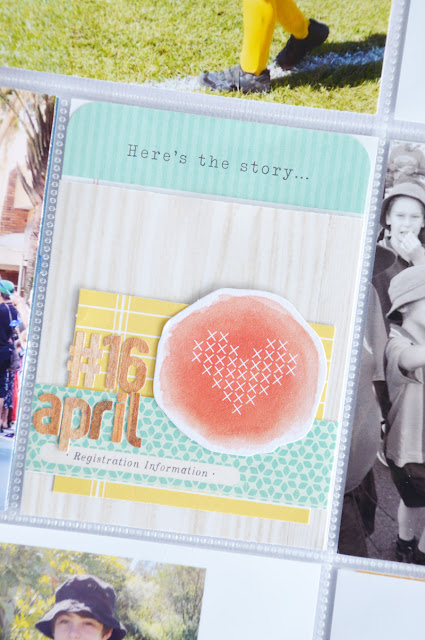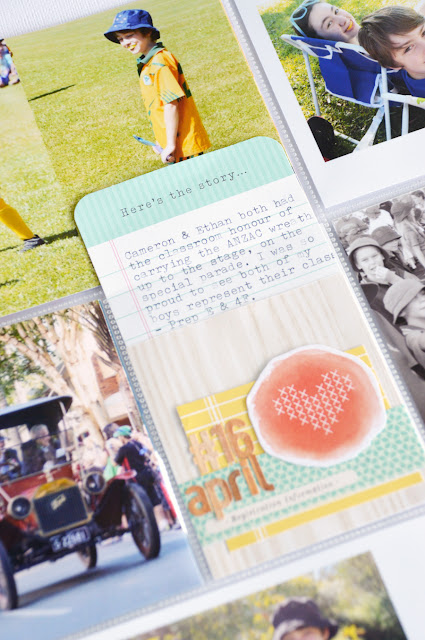Hello Sassy Friends! Over the last few weeks I've noticed a little trend in the Project Life world. It usually starts about now and then overwhelms us for the rest of the year. Yes. I am talking about playing catch up! Generally, I think most of us start out really strong. We are organised and keen to take photos and document our stories. Slowly, as life takes over, some of us, myself included, tend to put our Project Life on the back burner. What harm will it do if we leave our creative process for a week or *ahem* several!
In theory, Project Life was designed to be the simplest form of documenting life as a scrapbooker. We take our photos and add our journaling to premade cards and then slip them all into the perfect size pockets. How great is that! Simplicity at it's best. But then, somewhere along the line, again... if you are like me, we tend to want to pretty up our pockets and add extra details. We like to add those few layers and let's be honest... Can you really walk away from that perfect embellishment that just screams exactly what is going on in your photos? *grin* It does get overwhelming and we want our pocket pages to have a consistent look.. don't we?
So what happens when you step away from PL for a few weeks? Absolutely nothing. We don't need to stress about catching up. You can just continue on from right now. After all, in my opinion, something is better than nothing.
There is an alternative though if you really don't want to have gaps in your album. Let's get reorganised. We can be enthusiastic about PL once more and for me, it all comes down to the photos.
Step one: Digitally Reorganise Your Photos.
It is all too easy to upload your photos onto your desktop computer and then forget about them. But... it really is worth your while to set some time aside to assign dated, weekly files in a Project Life folder. It does sound like a lot of work. But trust me.. this will restore your sanity in the long term! *grin*
I have organised my photos into the following system. Pictures > 2015 > Project Life Photos > 01 Jan > Week 1_Jan 1-11. I always label my months with a number first. For example: 01 Jan, 02 Feb, 03 Mar. This way the folders will stay in consecutive order rather than alphabetical.
Step two: Print.
Once we have our photos in weekly files, it becomes very easy to print out photos to suit the PL spread you are planning on catching up with. Another helpful tip is that this method is quite cost effective. My home printer likes to use ink quickly. It can be very frustrating for someone who has weekly projects to work on. I find it much easier to download my photos to a USB and take them to a discount department store to have them printed. It saves me using excess ink at home and my weekly photos for the spread have been already sorted out for each pocket size I require. A wonderful time saver too!
Step three: Add the Photos to the Pockets.
Simple right? I add my photos straight into their allocated pocket page week before I even go looking for paper and embellishments. Once I have established where I want to display my photos on the spread, I save time on the next step.
When assigning my photos to certain pockets, I lay out two pocket pages side by side and look at colour and white space of the photo placement to balance the overall look of the spread.
I keep these incomplete pocket pages in my album, right next to the completed ones. As I flip through them, I am aware of which weeks I am working on as they are always filed in consecutive order; Week 15, Week 16 and so on. The blank spaces show me where I need to add my journaling and title cards.
Step four: Memory Stimulation/Journaling.
Remember when I said that catching up with PL for me is all about the photos. Well, in essence, this step helps jog my journaling memory. When I have the photos in front of me, I automatically recall most of the details from the event I have photographed. Sometimes I cannot remember the exact date, but thanks to digital photography our photos now come with a time and date stamp attached to them.
Just by hovering the mouse/arrow over the photo in your folder or selecting the image, you will see when the photo was taken in the information strip below. Of course, this will only work to your advantage, if the time stamp has been correctly configured into your camera settings.
The blank spaces in the pocket page now lets me know exactly how much room I have for journaling and how many spaces I need to coordinate together with the photos. My journaling is typed/printed out in blocks or on those afore mentioned premade PL cards. They are then trimmed to fit the allocated pockets. If you would like this process to be faster, forget trying to line up text boxes on the computer or typewriter. Just grab a good journaling pen and jot down your notes directly to the filler cards or even on the photos.
Step five: Completing with Embellishments.
And this is where it all comes together for me very quickly. Photos. Check. Journaling. Check. Time to play with those pretty embellishments. Check.
Earlier this year, I shared here on the Sassy blog how I store and organise my bits and pieces. This has been a life changer in the catch up game. With my embellishments sorted and within easy access, the process of completing these weekly spreads becomes a snap! Favourite embellishments include, stickers, labels, wood veneers and enamel dots. Cut aparts from 12x12 patterned papers and diecut ephemera packs make coordination dreams come true. Products from the same collection are created to be matchy-matchy and leave the thinking to someone else. Perfect if you are time poor and don't want to source different products.
Here's my Project Life | Week 16, that came together in less than 20mins after getting myself organised with the steps mentioned above.
"Week 16"
The top pocket contains Amy Tangerine diecut ephemera and Crate Paper Poolside 12x12 cut apart patterned paper, layered on a Dear Lizzy Fine & Dandy gold foil specialty paper.
This journaling has been typed directly onto a pre-made Project Life journaling card .
Including my son's Prep artwork for ANZAC Day makes for quick and easy filler card details.
Time savers also include leaving two 3x4" photos next to each other in a 4x6" pocket...
... and journaling cards can be combined with patterned paper layers to create hidden journaling.
Finally, my favourite method of using wood veneers fills gaps on photos creating interest where there was previously none.
Having photo stacks, journaling blocks, embellishment items and organisational principles in front of me, always helps me catch up in next to no time. I hope these simple ideas can help you too. Thanks for joining me today..x